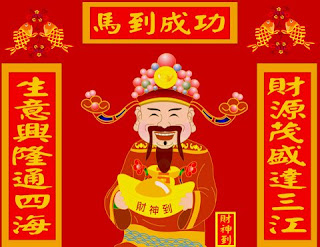
Monday, January 21, 2008
Happy Chinese New Year
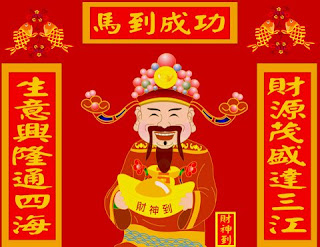
Posted by
Clive
at
9:56 AM
2
comments
![]()
Sorry Man

Posted by
Clive
at
8:40 AM
0
comments
![]()
Wednesday, January 9, 2008
Seperate Partition
control panel = >> 管理工具 = >>计算机管理 = >> 磁盘管理 = >> 鼠标右键 = >> 分区
This the ways to seperate pc partition that I saw from internet, I never try on it, dunno it really can work or not, haha.
If any people had try it and found that it really can work, pls leave a message to told me ya, thanks.
info from: http://pop.6park.com/know1/messages/3999.html
Posted by
Clive
at
1:48 PM
3
comments
![]()
How to format a Computer
Few days before, My friends had ask me how to format a computer. So, i hope that this few step can help him.
1. To format a computer with Windows XP or 2000, insert Windows CD and restart your computer.
2. Your computer should automatically boot from the CD to the Windows Setup Main Menu.
3. At the Welcome to Setup page, press ENTER.
4. Press F8 to accept the Windows XP Licensing Agreement.
5. If an existing Windows XP installation is detected, you are prompted to repair it. To bypass the repair, press ESC.
6. Use the ARROW keys to select the partition or the unpartitioned space where you want to create a new partition. Press D to delete an existing partition, or press C to create a new partition.
7. Type the size in megabytes (MB) that you want to use for the new partition, and then press ENTER, or just press ENTER to create the partition with the maximum size.
8. Select the format option that you want to use for the partition (Recommended: NTFS), and then press ENTER.
9. After the Windows Setup program formats the partition, follow the instructions that appear on the screen to continue installing Windows.
information from: http://www.whitecanyon.com/how-to-format-computer.php
Posted by
Clive
at
1:42 PM
0
comments
![]()
Monday, January 7, 2008
最易闹鬼的房子
就风水而言所谓的鬼屋是位于阴门之所在,乃阴阳交错的关卡,究竟那种房子最容易闹鬼呢?让我们来瞧瞧.
1、独立在荒郊、坟场、阴庙的房子
房子独立在荒郊、坟场、阴庙附近,或是许久没有人住,容易因阴气过重,而成为好兄弟聚会的场所。
2、过多种植竹、榕、桃、芭蕉的房子
院内不宜种满竹、榕、桃树或芭蕉等容易招煞或卡阴的植物;另外墙外爬满了藤葛的房子也容易招阴。
3、曾有人横死的房子
曾经发生过社会新闻事端,造成有人自杀或横死的房子,死者可能因怨气太重,使魂魄迟迟不愿离去而作怪。
4、方位不对的房子
东北或西南方是风水上所谓的“鬼门”,房子的门开若开在上述方位,或座落在十字路口的东北或西南方上,都比较容易招阴。
5、上层面积比下层大的房子
上层面积比下层大,外形像似个骷髅头的房子,会使屋内怪事频传,甚至屋主容易产生自杀的念头,让吉屋变鬼屋。
6、过多放置来历不明的出土古物的房子
来历不明的出土古物很可能是前人的陪葬品,而有人脸、人形的装饰品又最受好兄弟们的青睐,这两种东西最好不要随便摆放在家。
7、屋子有圆形楼梯的房子
好兄弟门特别偏爱圆形的东西,如果在住屋房子的中央设有圆形的旋转楼梯,此处就很容易会变成阴间好兄弟们的游乐场。
Posted by
Clive
at
1:30 PM
0
comments
![]()
Friday, January 4, 2008
Window Vista Pro and Con
Windows Vista is a line of operating system developed by Microsoft for use on PC, including home and business desktops and laptops. Development was completed on 8 Nov 2006. On 30 Jan 2007, it was released worldwide to the general public,and was made available for purchase and downloading from Microsoft's web site.
Window Vista Pro's
1. Improved Graphical User Interface, the Aero
2. Surf the net, without much worry about security
3. Manage your knotty kids, using parental controls
4. Play multimedia contents using latest media player
5. Improved search, Windows Explorer
6. Date and time, know the difference in time across the world
7. Manage your photos using photo gallery
8. Total different world, new experience
Window Vista Con's
1. Requirements high, too hot deal
2. Regarding price, sucking your hard earned money
3. Replace the oldies, another way of extracting
4.Window appearance. Did you like the different look
In overall, the new operating system, Windows Vista is said to be an ideal replacement to its predecessor, the Windows XP.
Posted by
Clive
at
1:35 PM
2
comments
![]()
I am Back!!!!
1st of all, i wanna said sorry to all my friends, long time don't had update my blog.
Now I am back.
The whole 1 month i had already not update my blog is just because i had my holiday.
But, now I had back and also started my working.
Posted by
Clive
at
1:31 PM
0
comments
![]()